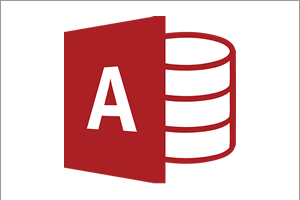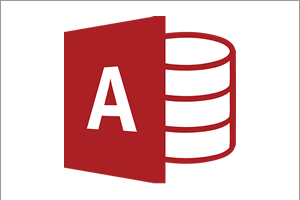The changes made to Excel 2010 were not dramatic: more of an upgrade than a new version. There were enhancements to both improve the user experience and add more functionality to the application. Excel 2010 also comes in a 64-bit version with further performance capabilities and even greater limits than the standard 32-bit version.
Improvements to Usability
Customising the Ribbon - In brief, if you have a common function that you're likely to reuse you can pin it to an easily accessible 'quick menu' that's situated above the ribbon.
The File Tab - Office has now replaced the 'Office Button' with the File Tab. Clicking on this tab will now reveal the 'Back Stage' view where file management and printing options can be accessed.
Workbook Management Tools - To help manage and protect your workbooks, Excel 2010 includes new options enabling you to recover previous versions of Excel (if saved in the wrong format), Protected View (which prevents damage to your computer and network from potential malicious content) and Trusted Documents (which enables documents and sources to be marked as 'Trusted' so the Protected View does not appear).
Sparklines
In cases where a fully developed graph isn't necessary, or you don't have the time to create one, you can add a Sparkline in to the cell that directly adjoins the relevant data. In essence it's a small graph that can signal a trend at a glance.

Pivot Table and Charts Enhancements
Pivots - The performance of Pivots has been improved by making use of multi-threading which speeds up sorting, filtering and retrieving data for PivotTables and Charts.
Pivot Charts - It is now just as easy to work with Pivot Charts as with PivotTables, with fields now added and removed in the same way for both.

If you'd like to learn more about Microsoft Excel, why not take a look at how we can help?
We have a whole range of online courses for all skill levels.
RRP from $39 – limited time offer just
$8.99
- These have been added to help present pivoted data more effectively.
Slicers -- Slicers are visual controls which assist the user in filtering and segmenting the data on the Pivot Table and Chart. They provide an easy to use, attractive alternative to standard filters and are much easier to use.
Power Pivot add-in - This specialist add-in can be downloaded and made available to your Excel 2010 Ribbon if you need to Pivot Large amounts of data.

And More...
Conditional Formatting Enhancements - More Icon Sets and Data Bar options have been added in Excel 2010 along with the ability to refer to values in other worksheets within the same workbook.
More Themes - Microsoft have added more themes to its Themes gallery to further enhance the look of your spreadsheets, charts, tables etc.
Improved Picture Editing - The options to Insert Photos and SmartArt have further been enhanced through the inclusion of ScreenShots (to take a live shot of a screen on your computer) and Picture Corrections to adjust the contrast, brightness and sharpness of an image once inserted into your workbook.
Accessibility Checker - This new feature enables the user to identify various aspects of your workbook which could prove to be difficult for people with disabilities to work with, for example alternative (roll-over) text for objects and images. The Accessibility Checker will point these possible issues out for you so you can update your workbook accordingly if you feel it is necessary for the intended readers.
VBA Improvements - Excel 2010 includes migration tools for Excel 4.0 macros to be brought forward to 2010 workbooks, and also includes better performance on print-related methods.
Our Verdict
In our view, there is no reason to introduce new features for the sake of it, and sometimes it is better to make a few adjustments than to try to create a revolution at every turn. Which is what, thankfully, has been done with Excel 2010.
Although the improvements to Excel 2010 were good, unless you are something of a 'power user' of Excel, there isn't too much in here that we feel would justify the cost of an upgrade if you already have the 2007 version.

If you'd like to learn more about Microsoft Excel, why not take a look at how we can help?
We have a whole range of online courses for all skill levels.
RRP from $39 – limited time offer just
$8.99