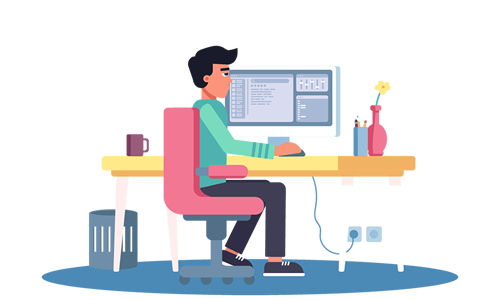
With ZandaX, you can build and hone your skills in some of the most important software applications out there today.
We provide online training videos for Microsoft Excel, Access, Powerpoint, Word, Outlook, Project and Visio, and all our courses come with a CPD certificate.
You're in the right place to learn Microsoft Office, and boost your career through better skills and productivity with our great training tutorials.
[Click the side arrows or the green dots below to see more]

Please select your area of interest:
Enter your details as follows:
Your First Name:We're offering a FREE online course in a monthly prize draw for everyone who subscribes to our occasional newsletters.
So click to register for your chance to win!
