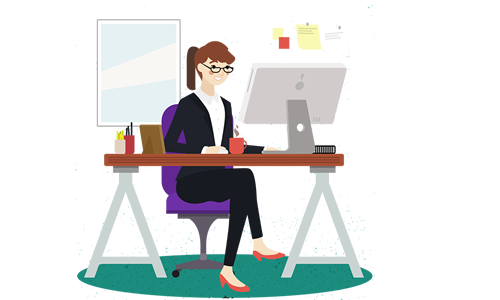
Who hasn't used Microsoft Word?
Everybody knows how to use it, but using it properly, or to best effect, is a different matter.
And you don't need to learn much to make a real difference to how you work. Just knowing what's available on the Ribbon can greatly enhance speed and the quality of work. Moving on, learning how to run a Mail merge could transform your productivity. And when you start using advanced formatting, data tables and charts, your work will progress to a new level.
So what would you like to do? Continue as you are, making the most of what you know, or learn best practice, short cuts and transformative new skills?
We run courses at Introduction (beginner) and Advanced levels:
Our MS Word 365/2019 courses include pretty well all of the features and functionalities currently available only in the subscription-based Word 365. They are also extremely detailed, with the Introduction course giving you around 7 hours, and the Advanced course a staggering 15 hours, of interactive study.
[Click the side arrows or the green dots below to see more]

Please select your area of interest:
Enter your details as follows:
Your First Name:We're offering a FREE online course in a monthly prize draw for everyone who subscribes to our occasional newsletters.
So click to register for your chance to win!
