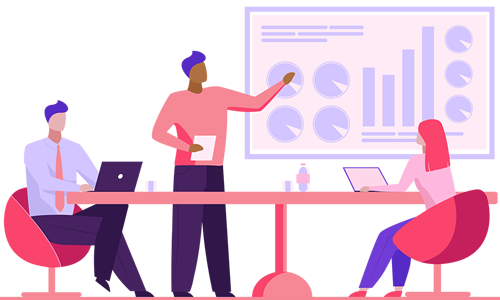
Microsoft Powerpoint (PPT) is the de facto standard in presentation software.
When you've finished our courses, you'll be able to create presentations with a level of impact that doen't just support what you say, but adds a new dimension of professionalism to it.
We run two sets of courses, each covering all you need:
Our MS PowerPoint 365/2021 Ultimate course shows you the latest stand-alone release from Microsoft and includes the features currently available in the subscription-based PowerPoint 365. You'll find all you need here, with over 10 hours of interactive study.
Our MS PowerPoint 2019 courses are delivered at three levels: Introduction (beginners), Intermediate and Advanced. Each course gives you between 8 and 10 hours of content so you have a great chance to really get to grips with the application.
All our courses teach you the "right" way, using best practice and avoiding common pitfalls. By enhancing your PowerPoint skills, they'll increase what you can do, the effectiveness of your preentations -- and boost your productivity too!
[Click the side arrows or the green dots below to see more]

Please select your area of interest:
Enter your details as follows:
Your First Name:We're offering a FREE online course in a monthly prize draw for everyone who subscribes to our occasional newsletters.
So click to register for your chance to win!
