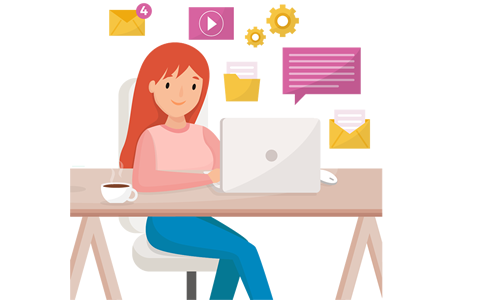
Microsoft Outlook is so much more than an email tool!
It's true that most people who send and receive emails use Outlook to manage them. But there are more tools that help you manage what you do, and to integrate this with your email communications.
You'll learn about organizing your emails into folders, about using Contacts to organize your connections, Task Lists to remind you of things you need to do, and the Calendar to schedule appointments.
And we don't just show you the tools, we show you the "best practice" ways of using them, so you can be sure that you will be using Outlook in the most effective way possible.

Please select your area of interest:
Enter your details as follows:
Your First Name:We're offering a FREE online course in a monthly prize draw for everyone who subscribes to our occasional newsletters.
So click to register for your chance to win!
