Options for your Shopping Cart
Microsoft Outlook 365 (2019) Ultimate
Interactive course with workbook
NEW YEAR SPECIAL pricing (RRP $ 99.00)
Click on your choice [ it can be removed or edited in the cart ]
Qty |
Unit cost |
Total |
|
1 |
$ 44.99 |
$ 44.99 |
|
5 |
$ 42.74 |
$ 213.70 |
|
10 |
$ 41.39 |
$ 413.90 |
|
50 |
$ 40.49 |
$ 2,024.50 |
|
100 |
$ 38.24 |
$ 3,824.00 |
|
Options for your Shopping Cart
Interactive course with workbook
NEW YEAR SPECIAL pricing (RRP $ 99.00)
Click on your choice [ it can be removed or edited in the cart ]
Qty |
Unit cost |
Total |
|
1 |
$ 44.99 |
$ 44.99 |
|
5 |
$ 42.74 |
$ 213.70 |
|
10 |
$ 41.39 |
$ 413.90 |
|
50 |
$ 40.49 |
$ 2,024.50 |
|
100 |
$ 38.24 |
$ 3,824.00 |
|
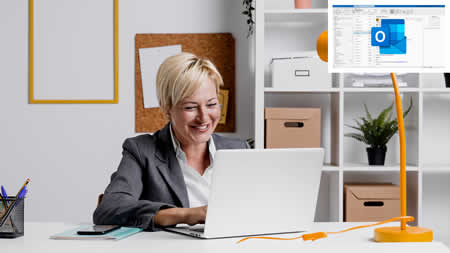
Anyone, at any level of the organisation, who wishes to understand best practice in email management with Microsoft Outlook, and who also wants to use the application to assist with the organisation of their working activity.
You should be proficient in using a PC with the Microsoft Windows operating system, but no prior experience with Outlook is required.
This course is for anyone who uses Microsoft Outlook, and wants to get to grips with all that it can achieve.
Email is, for most people, their primary form of business communication. But it is also one of the main causes of lost productivity in the workplace.
Managing tasks and meetings is crucial to working effectively, so officient processing of emails and email-management systems has a huge impact on the day-to-day operation -- and success -- of businesses.
By the end of the course you will be able to compose and send high quality emails, find emails in an instant, and quickly review the content of past emails. You'll also be able to automate email management and presentation, manage appointments, meetings, notes and tasks efficiently.
You don't need any experience of using Outlook, though you do need to be able to use a PC with Microsoft Windows.
The course duration will vary according to how you view and interact with the course.
But a reliable estimate would put the duration at 7 hours.
[We recommend that this course is taken in sessions, each of around 1 hour maximum.]
[Click the side arrows or the green dots below to see more]