Options for your Shopping Cart
Microsoft Word 2013/2016 Advanced
Interactive course with workbook & certificate
CHRISTMAS SPECIAL pricing (RRP $ 49.00)
Click on your choice [ it can be removed or edited in the cart ]
Qty |
Unit cost |
Total |
|
1 |
$ 8.99 |
$ 8.99 |
|
5 |
$ 8.09 |
$ 40.45 |
|
10 |
$ 7.19 |
$ 71.90 |
|
50 |
$ 6.02 |
$ 301.00 |
|
100 |
$ 4.49 |
$ 449.00 |
|
Options for your Shopping Cart
Interactive course with workbook & certificate
CHRISTMAS SPECIAL pricing (RRP $ 49.00)
Click on your choice [ it can be removed or edited in the cart ]
Qty |
Unit cost |
Total |
|
1 |
$ 8.99 |
$ 8.99 |
|
5 |
$ 8.09 |
$ 40.45 |
|
10 |
$ 7.19 |
$ 71.90 |
|
50 |
$ 6.02 |
$ 301.00 |
|
100 |
$ 4.49 |
$ 449.00 |
|

Users with a good understanding of Microsoft Word who want to expand on their capabilities in a short space of time.
You should have a good working knowledge and understanding of the concepts covered in the Introduction and Intermediate courses.
Our Microsoft Word Advanced course is aimed squarely at people whose intention is to produce documents for, and with, others.
So if you work on documents in collaboration with others, this is the perfect course to show how to work together to produce one final, professional document while keeping full control.
Our Microsoft Word Advanced course is aimed squarely at people whose intention is to produce documents for, and with, others.
So if you work on documents in collaboration with others, this is the perfect course to show how to work together to produce one final, professional document while keeping full control.
This course also shows you how to add the elements that the most demanding reader would expect to see. You will amaze yourself with the new standard of quality you can produce!
Get your own flexible, results-focused downloadable workbook.
The workbook features:
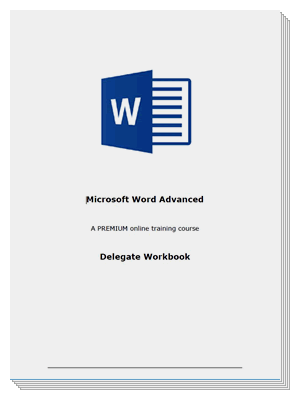
The course duration will vary according to how you view and interact with the course.
But a reliable estimate would put the duration at 6 hours.
[Click the side arrows or the green dots below to see more]