Options for your Shopping Cart
Array
Interactive course with workbook
NEW YEAR SPECIAL pricing (RRP $ 129.00)
Click on your choice [ it can be removed or edited in the cart ]
Qty |
Unit cost |
Total |
|
1 |
$ 17.99 |
$ 17.99 |
|
5 |
$ 17.09 |
$ 85.45 |
|
10 |
$ 16.19 |
$ 161.90 |
|
50 |
$ 15.02 |
$ 751.00 |
|
100 |
$ 13.49 |
$ 1,349.00 |
|
Options for your Shopping Cart
TRIPLE Pack: Microsoft Access Ultimate
Interactive course with workbook
NEW YEAR SPECIAL pricing (RRP $ 129.00)
Click on your choice [ it can be removed or edited in the cart ]
Qty |
Unit cost |
Total |
|
1 |
$ 17.99 |
$ 17.99 |
|
5 |
$ 17.09 |
$ 85.45 |
|
10 |
$ 16.19 |
$ 161.90 |
|
50 |
$ 15.02 |
$ 751.00 |
|
100 |
$ 13.49 |
$ 1,349.00 |
|

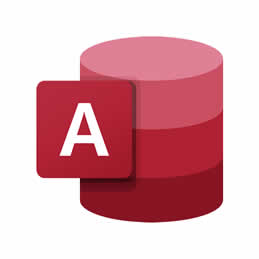
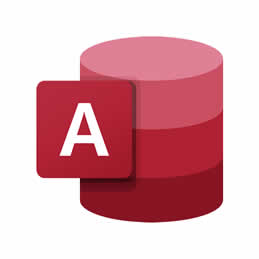
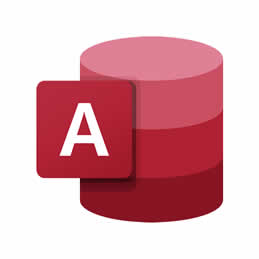
You do not require any experience of using Microsoft Access, but you will need to be familiar with using a PC with Microsoft Windows, and some experience with Microsoft Excel will be useful.
These courses are designed for anyone who wants to learn how to use Microsoft Access in the right way, at their own pace, simply and without difficulty.
Microsoft Access is easy to learn - if you have the right tuition.
We've been teaching Microsoft Access for many years, so you'll get what you need with us!
Learn Microsoft Access from the ground up, starting from the basics and going through to advanced concepts. Our three-course Microsoft Access pack gives you all you need to progress from beginner to confident, productive user of Microsoft Access in the shortest possible time.
The courses in this package, like all our courses, have been developed over many years of classroom and online delivery. Content has been thoroughly researched and is constantly updated so it's always leading edge. Course content is completely interactive, with exercises, case studies and mini-tests. You'll find it full of lessons, tips and tricks that you can apply to your life.
Still wondering whether to do the course?
Just think of it this way: how much would you benefit if you had the knowledge that these courses provide? Now look at the price. Enough said, we think...
Learn how to use Microsoft Access to build powerful and portable databases, taking you from first principles right through to advanced concepts.
Become a Microsoft Access power user today!
Watch the modules, revisit them time and again, in any order. Use them as your reference library ... and have fun with improving your skills!

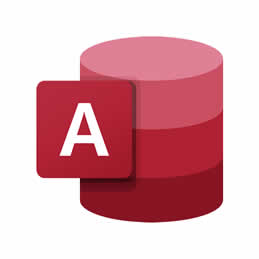
Kickstart Your Database Skills!
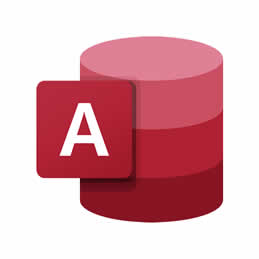
See the Power of Access
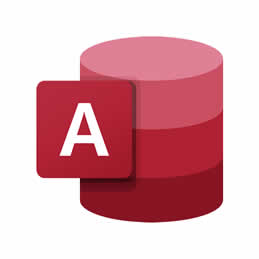
Become an Access Expert