Options for your Shopping Cart
Microsoft Excel 365 (2021) Advanced
Interactive course with workbook
NEW YEAR SPECIAL pricing (RRP $ 59.00)
Click on your choice [ it can be removed or edited in the cart ]
Qty |
Unit cost |
Total |
|
1 |
$ 22.99 |
$ 22.99 |
|
5 |
$ 21.84 |
$ 109.20 |
|
10 |
$ 21.15 |
$ 211.50 |
|
50 |
$ 20.69 |
$ 1,034.50 |
|
100 |
$ 19.54 |
$ 1,954.00 |
|
Options for your Shopping Cart
Interactive course with workbook
NEW YEAR SPECIAL pricing (RRP $ 59.00)
Click on your choice [ it can be removed or edited in the cart ]
Qty |
Unit cost |
Total |
|
1 |
$ 22.99 |
$ 22.99 |
|
5 |
$ 21.84 |
$ 109.20 |
|
10 |
$ 21.15 |
$ 211.50 |
|
50 |
$ 20.69 |
$ 1,034.50 |
|
100 |
$ 19.54 |
$ 1,954.00 |
|
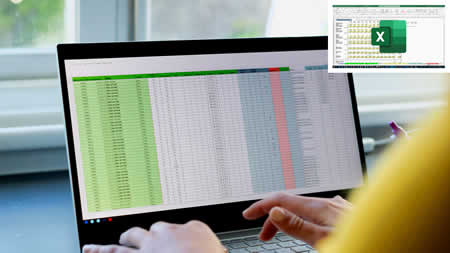
This course has been designed for users with a good understanding of Microsoft Excel who want to expand on their capabilities in a short space of time.
You should have a good working knowledge and understanding of the concepts covered in the Introduction and Intermediate courses.
This course is designed for people who have intermediate-level knowledge of Excel and are looking to build on those skills.
It's also great for anyone who's moving up from an older version of Excel.
It will also enable you to tackle problem-solving differently and combine Excel's many functions to complete practical tasks more quickly and effecively.
Get your own flexible, results-focused downloadable workbook.
The workbook features:

The course duration will vary according to how you view and interact with the course.
But a reliable estimate would put the duration at 9 hours 58 minutes.
[We recommend that this course is taken in sessions, each of around 1 hour maximum.]
[Click the side arrows or the green dots below to see more]