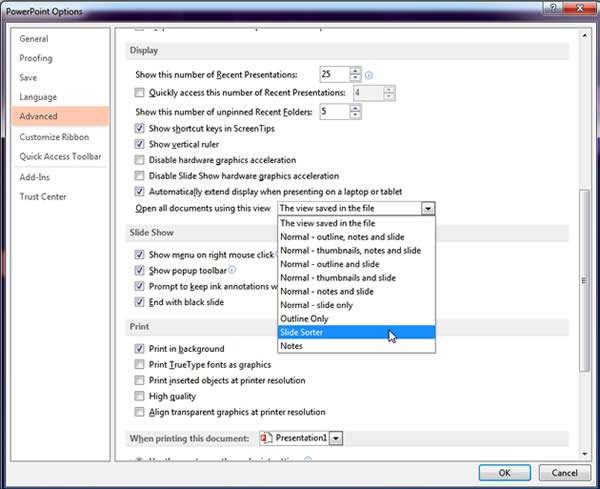Opening a presentation in the default view mode of editing the slide can make a presentation difficult to manage when you have a large amount of slides. We can set our default view to Slide Sorter to make it easier to work with large presentations. Some presentations act like a storage folder with a vast array of slides that can be used to select you need from so it would make sense to open it in Sorter View.
How To Open Files In A Different Default View In Powerpoint Video
Watch to see how to open files in a different default view in powerpoint
[ Video tutorial created by Activia Training and purchased by ZandaX ]
This setting can be changed clicking on the
File tab and selecting
Options. Select the
Advanced section and scroll down to the area below where you can change the default view for all future presentations to open in:
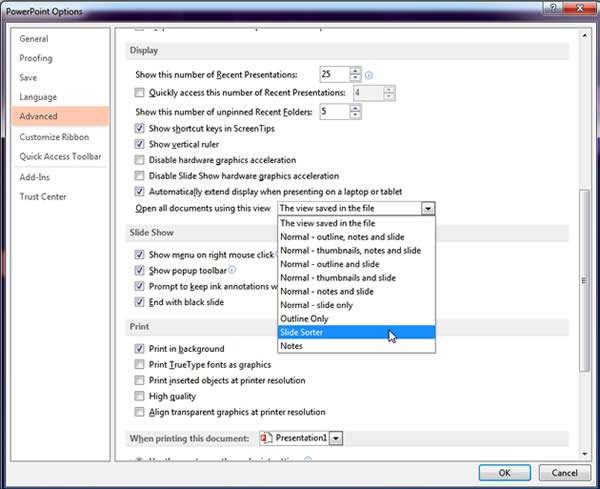
Do be careful when changing the settings for your applications and if possible make notes of any changes you make in case a problem occurs from a setting change.
Some systems may restrict you from changing settings in areas of the applications or may reset your settings whenever you log off the network and log back on at a later stage.