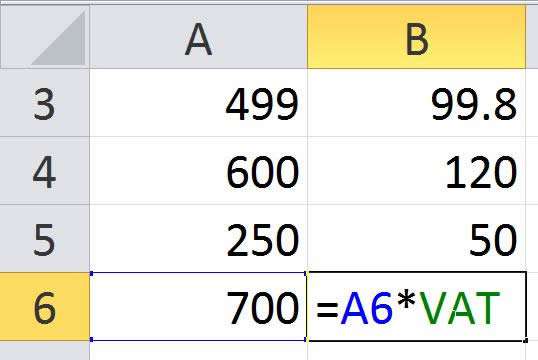Zooming in and out of documents, spreadsheets and emails can be useful if we need to see something in a larger font to make it easier to read or when trying to align an object. We have the universal method using CTRL and the SCROLL WHEEL on the mouse which can be used in most programmes.
How To Zoom To Selection In Excel Video
Watch To See How To Zoom To Selection In Excel
[Video tutorial: How To Zoom To Selection In Excel
created by Activia Training; purchased by ZandaX]
The percentage of zoom is listed at the bottom right of your application ranging from 10% up to 400%. As an alternative, try using the ALT key shortcut of ALT W Q and then selecting your required options.
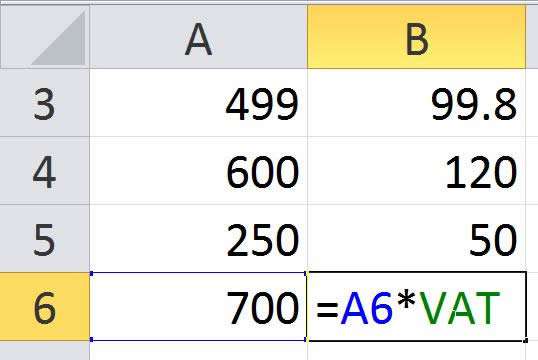
Via the keyboard you could also use ALT W Q then set your required magnification from there.
We explain more on this topic in our Introduction to Excel course from ZandaX.
Office 2007 introduced the view and zoom bar located in the Status Bar on the bottom right of our screens. using this bar we can easily switch between different views and layouts or zoom in and out using the – and + buttons or clicking on the 100%.

If you'd like to learn more about Microsoft Excel, why not take a look at how we can help?
We have a whole range of online courses for all skill levels.
RRP from $39 – limited time offer just
$8.99