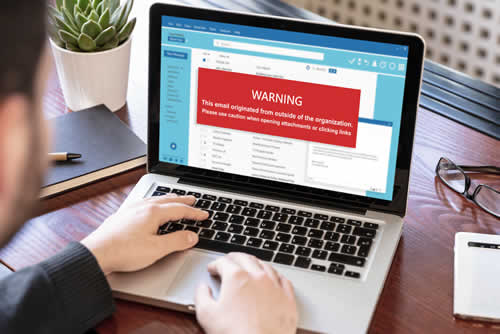As we all know, a secure internet connection is the starting point for business cybersecurity. A weak network is vulnerable to attack for their data, to disrupt operations, or – often worst of all – to gain access to systems. Businesses can secure their internet connection against cyber threats by combining strong network controls, regular monitoring, and clear security policies.
The first layer of defense is to set up strong passwords, firewalls, and encrypted connections. But this is pretty well high scholl level stuff. Cyber threats continue to evolve, so businesses are forced to adopt practices like multi-factor authentication, software updates, and real-time monitoring. In this way, they can reduce the chance of intrusions and make it harder for attackers to exploit vulnerabilities.
But cybersecurity doesn’t stop at these basic protections. Yes, we’re still at ground level here. Advanced strategies like
Zero Trust models, endpoint security, and incident response planning provide protection against sophisticated attacks. And by understanding both the fundamentals and the advanced measures, companies can build a safer digital environment that protects their data, their employees, and (of course) their customers.

Fundamental Security Strategies
Strong defenses require clear strategies that focus on assessing risks, controlling access, protecting wireless setups, and strengthening login security.
Securing wireless networks and SSID management
Wireless networks will create weak spots if they’re not properly configured. And it’s easy to “set up in a hurry” – and suffer the consequences later. Great care must therefore be taken to change default router settings, disable remote administration, and update firmware on a regular basis.
The network name, or SSID, must not reveal the company’s identity. A generic name makes it harder for attackers to target the network. Hiding the SSID adds another layer of difficulty for unauthorized users.
Guest networks should be separated from internal systems. This prevents visitors from accessing sensitive data while still allowing internet use. Strong encryption like WPA3, should always be enabled to protect wireless traffic.
For businesses using professional
business internet services, a secure wireless setup is often included as part of the package, but internal management and monitoring remain necessary at all times.
Conducting cybersecurity risk assessments
A risk assessment helps a business understand where its network is most exposed. By reviewing hardware, software, and user practices, it’s a straightforward matter to identify weak points that attackers could exploit. This obviously needs to cover both internal systems and external connections.
Key steps include:
- Listing all devices connected to the network
- Checking for outdated software or firmware
- Reviewing who has access to sensitive data
Regular assessments allow companies to prioritize fixes before problems arise. A common example is where outdated routers or unpatched servers create “holes” (entry points) for cyberattacks. By addressing these risks early, businesses reduce the likelihood of service disruptions.
Assessments should not be one-time events. Threats change quickly, so repeating the process at least once a year—or after major system changes—keeps defenses current.
Implementing firewalls and network encryption
Firewalls act as the first line of defense by blocking unwanted traffic. A properly configured firewall lets only approved connections reach the business network. Both hardware and software firewalls add layers of protection, and using them together strengthens security.
Encryption protects data as it moves across the internet. Without it, sensitive information like login details or payment records can easily be intercepted. Enabling WPA3 for wireless networks and using VPNs for remote access are obvious strategies here.

It’s also important to update firewall rules regularly. As with routers and servers, outdated settings are likely to leave gaps that attackers can exploit. What’s more, monitoring firewall logs helps detect unusual activity early, giving administrators time to respond before real damage occurs.
Utilizing strong passwords and multi-factor authentication
Weak passwords remain one of the most common entry points for attackers. Employees should use long, unique passwords that combine letters, numbers, and symbols. Password managers can help staff create and store them securely.
Multi-factor authentication (MFA) adds another safeguard. Even if a password is stolen, MFA requires a second step such as a code sent to a phone or an authentication app. This makes unauthorized access far less likely.
Businesses should enforce regular password updates and restrict the reuse of old passwords. Administrators should also apply MFA to all remote access points and cloud services. By combining strong passwords with MFA, companies significantly reduce the chance of a successful breach.
Advanced Protection Against Evolving Cyber Threats
Businesses face constant risks from phishing attempts, malware infections, and stolen credentials that often appear for sale on the dark web. Strong defenses require a mix of technology, employee awareness, and ongoing monitoring to reduce the chance of data breaches and financial loss.
Preventing phishing and social engineering attacks
Phishing emails remain one of the most common entry points for cybercriminals. Attackers use fake websites, urgent messages, or fraudulent invoices to trick employees into revealing sensitive information. Small business owners are frequent targets because attackers assume weaker defenses.
Companies should use email filtering tools that block known malicious domains and suspicious attachments. Multi-factor authentication also reduces the damage if a password is stolen. In addition, anti-fraud services help detect unusual account activity before money or data is lost.
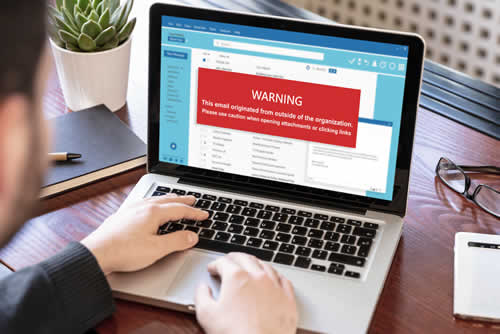
Employees must learn how to verify sender addresses, hover over links, and report suspicious messages. Practical exercises, such as simulated phishing campaigns, give staff the confidence to recognize real attacks. A clear reporting process helps stop one employee’s mistake from spreading across the network.
Defending against malware and ransomware
Malware and ransomware can lock systems, steal files, or open the door for larger cyberattacks. Cybercriminals often use infected email attachments, compromised websites, or software flaws to deliver these threats. Once active, ransomware may demand payment in exchange for access to company data.
Businesses should deploy antivirus software and keep all systems updated with the latest patches. Automated backups stored offline or in the cloud allow quick recovery without paying a ransom. Testing recovery procedures helps confirm that backups work under real conditions.
Endpoint protection tools add another layer by detecting unusual behavior on laptops, tablets, and smartphones. Network segmentation also limits the spread of malware if one device becomes infected. Clear policies on software downloads and external devices reduce unnecessary exposure to security risks.
Employee training and cyber hygiene practices
Human error continues to drive many data breaches - something like
95% involve human error. Isn't that a bit frightening? Employees who reuse passwords, click on unsafe links, or ignore security warnings create easy opportunities for attackers. Therefore, regular training and strong cyber hygiene practices are important.
Training should cover safe email habits, password management, and secure internet use. Short, role-based sessions work better than long lectures because they address the risks each employee faces. Frequent reminders help employees apply lessons in daily tasks.

Good cyber hygiene also includes unique passwords stored in a password manager, regular device updates, and secure Wi-Fi use. Management must lead by example and treat security as part of everyday business operations. A culture of awareness discourages careless behavior and reduces the chance of costly incidents.
Monitoring for compromised credentials and dark web exposure
Stolen usernames and passwords often appear for sale on the dark web. Attackers buy these credentials to break into business accounts, launch fraud attempts, or spread malware. Without active monitoring, companies may not know their data is exposed until a cyber attack occurs.
Businesses can use threat intelligence services that scan underground markets for compromised credentials linked to their domain. Alerts allow them to reset accounts before attackers exploit them. In addition, enforcing multi-factor authentication reduces the damage if a password leaks.
Regular password audits and account reviews further strengthen defenses. For example, people should never reuse personal passwords for work accounts, because it invites security breaches from unrelated websites.
Summary
Any business will cut the risk of cyber attacks by combining secure connections, strong password policies, and layered access controls. These all work together to limit entry points for attackers and protect sensitive data.
Regular audits and active monitoring help detect weaknesses before they cause damage. And this allows companies to address gaps quickly … and maintain safer systems.
Employee awareness also plays a direct role. Staff who understand safe practices and report suspicious activity add another layer of defense.
By applying these measures together, organizations create a safer online environment that supports daily operations and protects long-term growth.

If you'd like to learn more about what we provide, why not take a look at how we can help?
Boost your skills with our market-leading online courses at super-low prices.