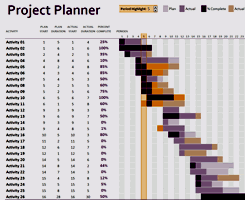 Gantt charts are an essential part of project management that help you track several tasks and timelines in a single document. This template will help you get the most out of your projects.
Gantt charts are an essential part of project management that help you track several tasks and timelines in a single document. This template will help you get the most out of your projects. Our timesheet template will help you keep a record of your clock in and out times, and calculate the number of hours worked and any overtime you did.
Our timesheet template will help you keep a record of your clock in and out times, and calculate the number of hours worked and any overtime you did.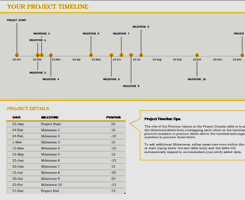 Timelines help you track any changes or progress that occur over a given period of time in your project. See how our template can help you with your project management.
Timelines help you track any changes or progress that occur over a given period of time in your project. See how our template can help you with your project management.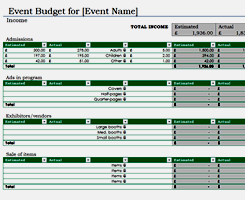 Whether you're planning a small company event or a large conference, keeping track of the finances is crucial. Our free event budget template does that, and even calculates the profit you earn.
Whether you're planning a small company event or a large conference, keeping track of the finances is crucial. Our free event budget template does that, and even calculates the profit you earn.Improve Your Excel Skills

If you'd like to learn more about Microsoft Excel, why not take a look at how we can help?
























We're always looking for guest contributors to increase the variety and diversity of what we present.
Click to see how you can write for us:

We have hundreds of articles to help you with training, development, business, tech and much more!