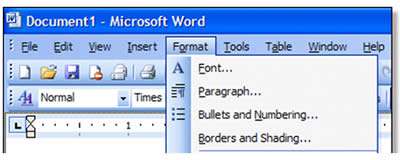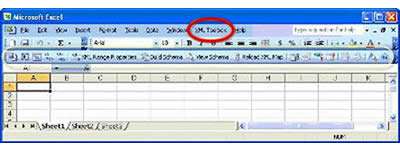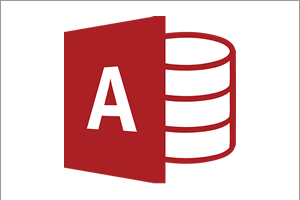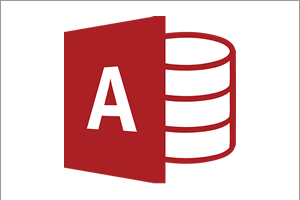Succeeding the short-lived Excel XP, Excel 2003 was the last version of Excel that used the 'Tool Bar' (or drop-don) menu system. There were no major changes from the earlier 2000 version, and its release was met with a relatively lukewarm reception. However, it included the following additions and enhancements.
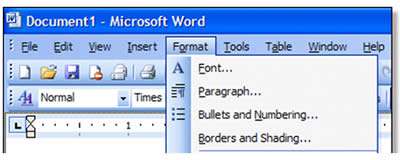
XML Format
Excel caught up with Word, in that it could now save and upload data in XML format. Many people had other files coded in XML that were previously incompatible with their version of Excel, so with the 2003 version it was possible to import this data into Excel. This will, in turn, map them accordingly to the cells, ranges and nodes of the Workbook in use.
There was also a Professional version of Excel that allowed users to work with customised XML schemas. One of the main advantages of buying this package was that it allowed people to import information into a database and other applications -- obviously geared towards more advanced users.
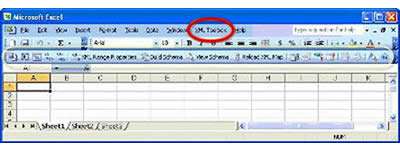
Smart Tags
Excel 2003 introduced Smart Tags, the little 'tags' or icons that appear next to a cell or object to offer more options. Common examples of Smart Tags are when an error occurs in a cell (the Smart Tag offers you help with the error) and when using Autofill (the Smart Tag offers you variations on what you have filled).
Since their introduction Smart Tags have become 'the norm' and are seen as a basic feature due to their ease of use.

If you'd like to learn more about Microsoft Excel, why not take a look at how we can help?
We have a whole range of online courses for all skill levels.
RRP from $39 – limited time offer just
$8.99
Data Tables, List Management, and SharePoint Integration
Data Tables - This feature allowed users to forecast a range of figures in the form of a table by just referencing formula and total cells from an existing spreadsheet.
Lists - This enabled data in a spreadsheet to be stored in table form, working in the same way as a database. For example, each row works as a record and each column acts as a field, containing a particular data type. By formatting this data as a list, Excel will allow new rows (or records) to be added to the list and then be referenced and filtered by its columns and records to find particular information.
Since Excel 2003, lists have been developed further and are now simply referred to as Tables.
SharePoint Integration - Excel lists and SharePoint sites use database principles, and Excel 2003 allows the SharePoint site's database to be referred to and managed from Excel once the correct permissions have been established.
Smart Documents and Statistical Functions
Smart Documents - Excel 2003 is able to update a spreadsheet's content depending on the data sources it has been set up to work with. This is advanced work, needing specialist VBA (or other language) customisation, but can be used to ensure that various data in a spreadsheet are always accurate and up to date by connecting to source data.
Statistical Functions - Excel 2003 also saw improvements in various statistical functions, including the LINEST, MORMSDIST and RAND functions.
Our Verdict
Excel 2003 was the last in a line of 'minor' improvements where there was no need to upgrade unless a specific new feature was wanted. However, the next version -- 2007 -- would change all that.

If you'd like to learn more about Microsoft Excel, why not take a look at how we can help?
We have a whole range of online courses for all skill levels.
RRP from $39 – limited time offer just
$8.99