Options for your Shopping Cart
Microsoft Access 2013/2016 Introduction
Interactive course with workbook & certificate
CHRISTMAS SPECIAL pricing (RRP $ 49.00)
Click on your choice [ it can be removed or edited in the cart ]
Qty |
Unit cost |
Total |
|
1 |
$ 8.99 |
$ 8.99 |
|
5 |
$ 8.09 |
$ 40.45 |
|
10 |
$ 7.19 |
$ 71.90 |
|
50 |
$ 6.02 |
$ 301.00 |
|
100 |
$ 4.49 |
$ 449.00 |
|
Options for your Shopping Cart
Interactive course with workbook & certificate
CHRISTMAS SPECIAL pricing (RRP $ 49.00)
Click on your choice [ it can be removed or edited in the cart ]
Qty |
Unit cost |
Total |
|
1 |
$ 8.99 |
$ 8.99 |
|
5 |
$ 8.09 |
$ 40.45 |
|
10 |
$ 7.19 |
$ 71.90 |
|
50 |
$ 6.02 |
$ 301.00 |
|
100 |
$ 4.49 |
$ 449.00 |
|

The course is intended for new users of Microsoft Access who want to become productive in the shortest possible time.
You should be proficient in using a PC with the Windows operating system, but no prior experience with Access is required.
This great course is for new users of Microsoft Access who want to become productive in the shortest possible time.
It's also recommended for people who have taught themselves Access but are having problems because they don't fully understand how to use the application properly.
You don't need prior experience with Access, or even database concepts, but should be able to use a PC with the Microsoft Windows operating system.
Get your own flexible, results-focused downloadable workbook.
The workbook features:
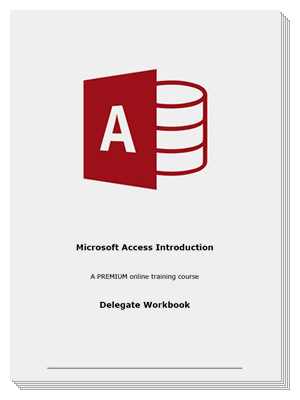
The course duration will vary according to how you view and interact with the course.
But a reliable estimate would put the duration at 6 hours.
[Click the side arrows or the green dots below to see more]