Options for your Shopping Cart
Microsoft Access 2013/2016 Intermediate
Interactive course with workbook & certificate
BLACK FRIDAY DEAL pricing (RRP $ 49.00)
Click on your choice [ it can be removed or edited in the cart ]
Qty |
Unit cost |
Total |
|
1 |
$ 8.99 |
$ 8.99 |
|
5 |
$ 8.09 |
$ 40.45 |
|
10 |
$ 7.19 |
$ 71.90 |
|
50 |
$ 6.02 |
$ 301.00 |
|
100 |
$ 4.49 |
$ 449.00 |
|
Options for your Shopping Cart
Interactive course with workbook & certificate
BLACK FRIDAY DEAL pricing (RRP $ 49.00)
Click on your choice [ it can be removed or edited in the cart ]
Qty |
Unit cost |
Total |
|
1 |
$ 8.99 |
$ 8.99 |
|
5 |
$ 8.09 |
$ 40.45 |
|
10 |
$ 7.19 |
$ 71.90 |
|
50 |
$ 6.02 |
$ 301.00 |
|
100 |
$ 4.49 |
$ 449.00 |
|

This course has been designed for users with a basic understanding of Microsoft Access who want to consolidate and expand on their knowledge of the basic features in a short space of time.
You should have a good working knowledge and understanding of the concepts covered in the Introduction course.
This course takes you swiftly on from the Introduction course, showing you how to link, group and analyze your data.
It's where the power of Access really kicks in, and if your data is too big or complex for spreadsheets, you'll be energized by what you learn here.
Of course, you should have a good working knowledge and understanding of what's covered in the Introduction course.
Get your own flexible, results-focused downloadable workbook.
The workbook features:
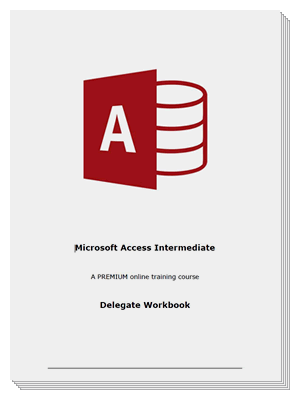
The course duration will vary according to how you view and interact with the course.
But a reliable estimate would put the duration at 6 hours.
[Click the side arrows or the green dots below to see more]